When starting Ultra Screen Saver Maker of Live Screensaver Creator you might see Error: Access violation at … (tried to write to …), program terminated. LastCP is ‘RF’. error dialog, similar to the one shown below:
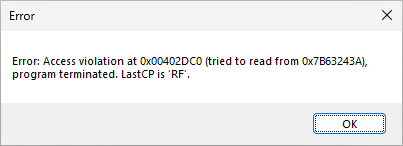
The cause of this issue is that your antivirus software is mistakenly flagging our software as a threat.
Please be so kind to report this issue to us, so we can resolve it with antivirus software vendor.
In the meantime, a workaround is to add an exception for the following files in your antivirus software component that monitors running processes to identify anomalies in apps behavior:
- c:\Program Files (x86)\Ultra Screen Saver Maker\ussm.exe
- c:\Program Files (x86)\Ultra Screen Saver Maker\LiveScreensaverCreator.exe
- c:\Program Files (x86)\Live Screensaver Creator\LiveScreensaverCreator.exe
For example, if using Bitdefender you need to add an exception to Advanced Threat Defense in Home version or add in-policy exclusion for process to Advanced Threat Control (ATC/IDS) in Business version.